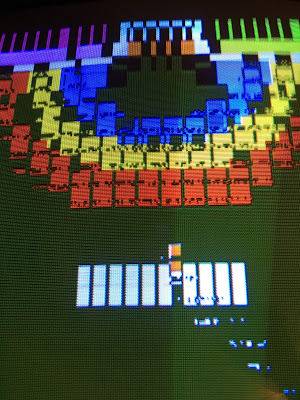So we all know on UkVac PhilMurr is the king of High Score Save modding with Hardware and software mods allowing all sorts of trickery to take place with our vintage games.
Now I can't remember when we discussed the idea of a High Score save mod for Video Pinball but I do remember telling Phil it would be a good addition to the game. The high score is displayed during attract mode, there's no table for initials; just a single entry showing the best players score.
So after discussing with Phil we initially thought we could get things done by using his 6502 ROM & RAM board along with some coding magic. After various attempts with the code and changing the way the 6502 board could be used we (and really I mean Phil!) got the board running the game without the need to use any other game ROMs, they were all running happily from the 6502 mod board.
To make the high score persistent through a power down another hardware mod was going to be needed. The two rams where the score is stored are 2114's at location C3 & F3 on the Game PCB. Phil already had a RAM board that takes two 2114 RAMs and uses a 6116 in its place combined with a coin cell battery and a Non volatile Controller IC to save scores on the game Phoenix, this was going to be our weapon of choice to solve the problem. due to the IC locations on the Video Pinball PCB it wasn't going to plug directly in, I needed to have four wires from the data lines on the RAM PCB linking into one of the RAM locations on the game PCB.
I used some SIL header pins so the mod is fully removable, I soldered the link wires into the SIL headers and these plug into the sockets for the RAM.
There's a few photos below showing how the mod fits the Game PCB.
I'm sure Phil can comment on the intricacies of the mod if anyone has any questions.
I'm really pleased with this mod and owe Phil a few beer tokens for his efforts in getting this up and running.
Cheers, Mart.